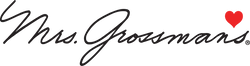Use these labels to personalize, identify and organize! File folder tabs · Address labels · Name badges · Canning Jars · Home made wines, preserves, sauses · Book name plates · Place cards and gift tags · Photo stickers
 Grapes Template LG
Grapes Template LG
(download word template)
Grapes Template SM
(download word template)
Grapes Template 2 Up
(download word template)
 Birthday Cake Template LG
Birthday Cake Template LG
(download word template)
Birthday Cake Template SM
(download word template)
 Cucina Template LG
Cucina Template LG
(download word template)
Cucina Template SM
(download word template)
 Elegant Wedding Template LG
Elegant Wedding Template LG
(download word template)
Elegant Wedding Template SM
(download word template)
 Fun Flowers Template LG
Fun Flowers Template LG
(download word template)
Fun Flowers Template SM
(download word template)
 Poppies Template LG
Poppies Template LG
(download word template)
Poppies Template SM
(download word template)
 Christmas Trees Template
Christmas Trees Template
(download word template)
Christmas Trees Template 2 Up
(download word template)
Silver Dots Template 2 Up
(download word template)
Holiday Ornament Template 2 Up
(download word template)
STEP 1: Select template at mrsgrossmans.com/labels
STEP 2: Download template and save
STEP 3: Open desired template in Microsoft Word
STEP 4: Type data within the template frame
STEP 5: Load paper in printer following following printer's Instructions, print labels.
STEP 6: Once label is printed, allow time to dry.
To test, print on plain paper first to check alignment.
For best results print one label sheet at a time. When printing multiple labels, fan before inserting.